AUTO
MODE: SET THE VOLTAGE
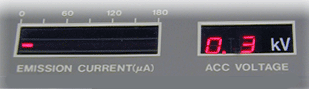 |
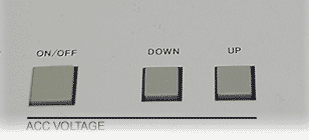 |
Set
the voltage to 20 KV by pressing the up botton. Click on the button
to view the animation. After the voltage has been set, press the ACC
voltage button to initiate the SEM start up. At this point, the emission
current bar lights up and an image should appear in the TV monitor.
Click on the ACC voltage "up" button shown above to view animation.
© 2003 Wartburg College Biology Department