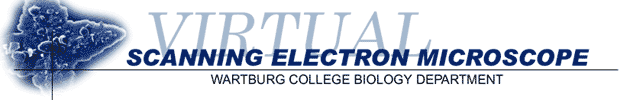
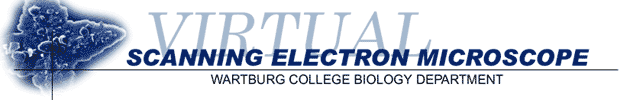
|
PHOTO/DIGITAL
SE MICROSCOPY
|
|
 |
 |
|
1.
When you have the best view of the image, select the photo speed (1,2,3).
Each higher number increases the resolution, but also scans slower. |
|
|
PROCEED TO VIDEO CAPTURE © 2003 Wartburg College Biology Department |
|